1. Under the "contribute" tab, select "create" then click on "new channel".
2. Pick "weather", then enter the location to search for (a zip code or city/state works best):
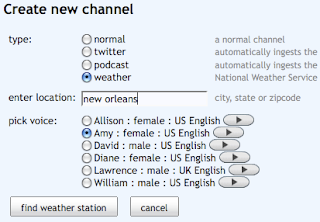
3. Click on "find weather station", then pick one of the available options (we'll let you know if there are no stations near you or we couldn't find the location):
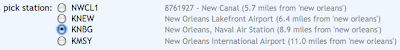
4. Pick a voice.
5. Click on "create this channel"
That's it! We only bug the National Weather Service about once an hour or so, so it may take up to 60 minutes to get your first weather report - but after that you'll always be on top of the latest weather wherever you are!
Coming soon: The ability to automatically get local weather while you're RadioWeaving-on-the-go with our location-enabled iPhone app.
Captain Sim has announced that version 1.2 of their 777 product will include weather radar, TCAS, and terrain on the ND. You can find more information here.
ReplyDelete